Terminate Employee
Here is how to remove or terminate an employee. Terminating an employee will automatically remove them from any assigned shifts and turn the shifts open.
- Go to the "People" tab and click on the employee profile
- Click "Manage employee" and click "Terminate"
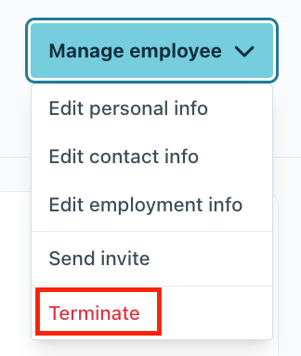
- You will see a pop-up confirming the termination, select a date and then click "Terminate" again to finalize.
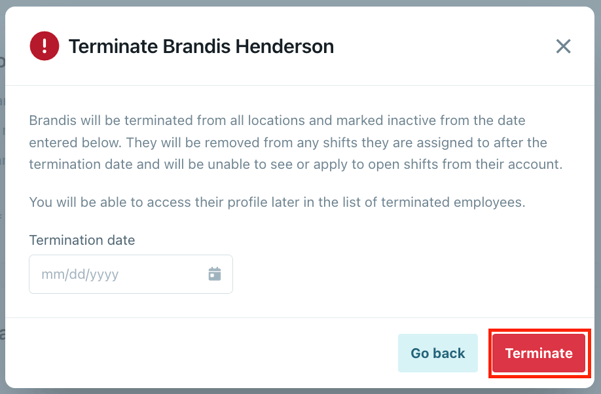
- This will remove them from the people directory, remove them from assigned shifts, and from seeing open shifts. If you need to reinstate them please view instructions here.
- Alternatively, you can terminate the employee directly from the "People" tab. Find the employee, click the 3-dot menu, then click "Terminate".
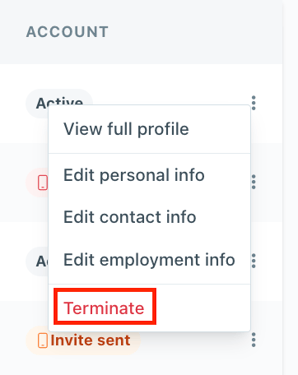
If you need to reactivate a terminated employee please view this article.
