Reactivate Previously Terminated Employee
If you've previously removed/terminated an employee and need to add them back, please follow these instructions. If you're looking for information on how to terminate an employee, please refer here.
- Go to the "People" tab and click "View terminated employees"
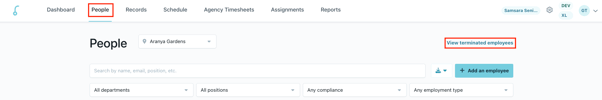
- Find the employee and click on their profile.
- Click "Manage employee" and click "Reactivate"
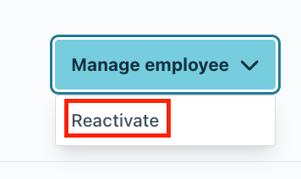
- Confirm reactivation by clicking "Reactivate" again.
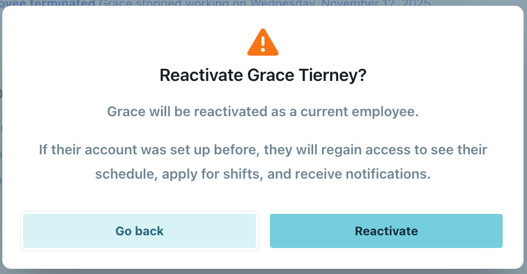
- Alternatively, click the 3-dot menu from the "People" tab and click "Reactivate" to reinstate the account.
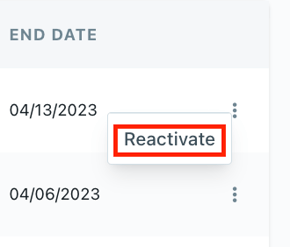
- Your employee will now be able to access Kevala again, and you will be able to schedule them.
