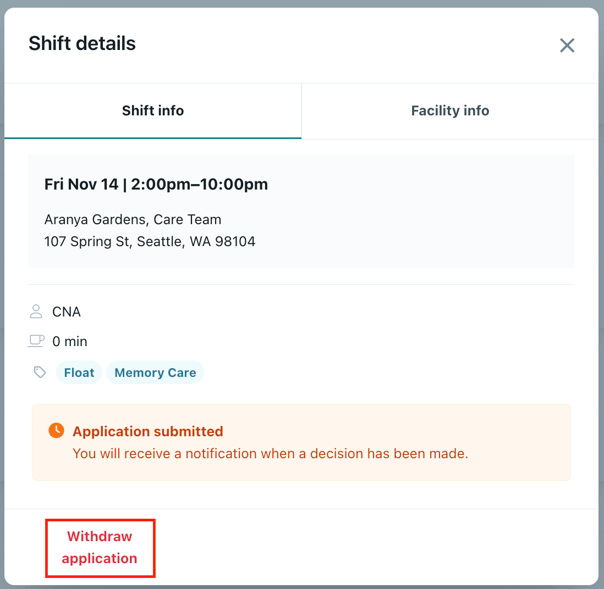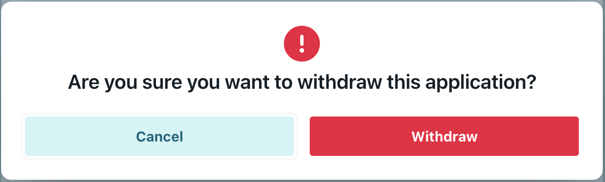View Schedule
As an employee of a location using Kevala/Residex scheduling, you can view and manage your schedule online.
- Login and click on the "Schedule" tab or the "Schedule" button on the home page.
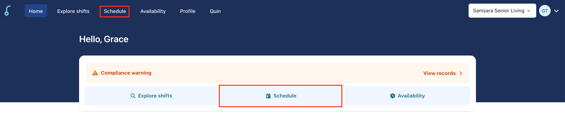
- View your schedule in a Monthly or List view, click the drop down on the right to switch between views.
- Monthly view will show a calendar with dots representing days you have confirmed or pending shifts. Click on a day to view shift details. Move forward or back by month using the arrows.
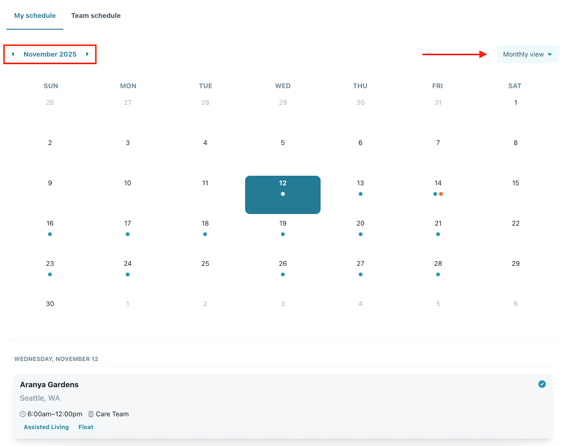
- List view will show all upcoming shifts in chronological order. Click "View past shifts" to see historical schedule.
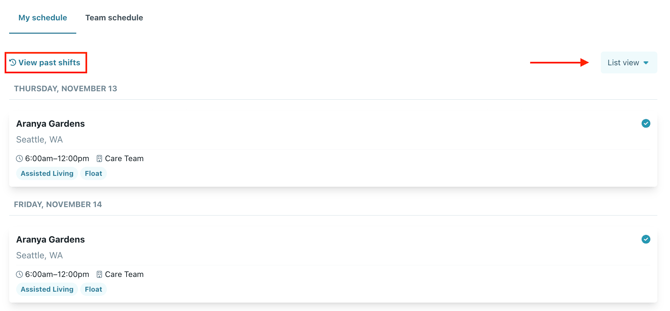
- Monthly view will show a calendar with dots representing days you have confirmed or pending shifts. Click on a day to view shift details. Move forward or back by month using the arrows.
- Click "Team Schedule" to view the schedule by department by day and see who you are working alongside.
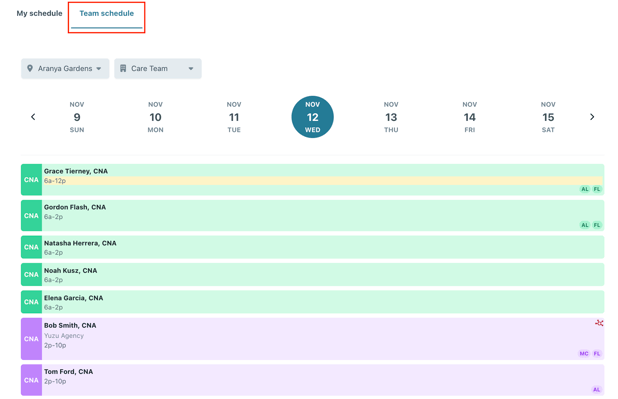
Your schedule will contain confirmed or approved shifts, and pending shifts if you have applied to any. The color on the right of the shift card indicates the shift status.
- Confirmed shifts:

- Pending shifts:

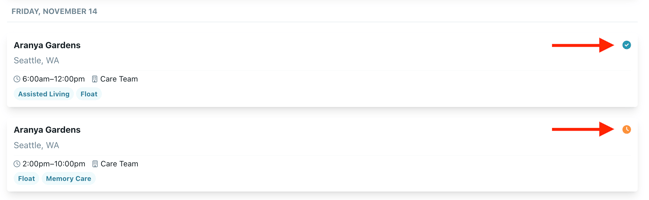
To withdraw from a pending shift, click on the shift then click "Withdraw application", then "Withdraw" again.