Submit a Timesheet
If you are part of our agency network you will use our timesheets to get paid. Here's how to submit a timesheet.
- Click on the "Timesheets" tab. All unsubmitted timesheets will be in the "Incomplete" tab. You can filter by date, provider name or facility.
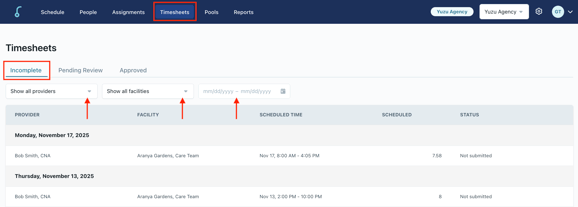
- To submit a timesheet, click anywhere in the row to open. Fill out the required fields and click "Submit timesheet".
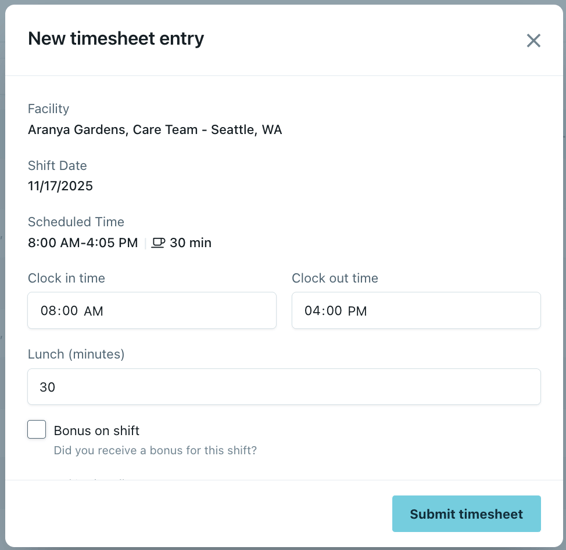
- Required fields:
- Clock in/out time
- Lunch minutes
- Optional fields:
- Bonus on shift - All bonuses, incentives, mileage, or special rates offered by a facility must be included when you submit your timesheets.
- Notes - please do not use this field for bonus related notes. An example of a note could be related to lunch break or timing.
- Required fields:
- After submitting, the timesheet will go to the facility to approve or reject, and the timesheet moves to the "Pending review" tab.
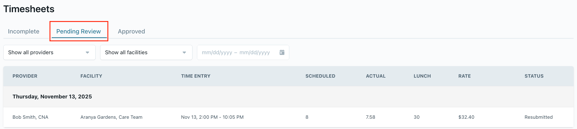
- If your timesheet is approved, you will be notified of the approval and then the timesheet will show up in the "Approved" tab.
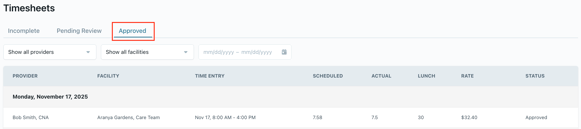
- If your timesheet is rejected, you will receive a notification with a note from the facility. It will show up again on the "Incomplete" tab and you will have the chance to correct anything and resubmit.
