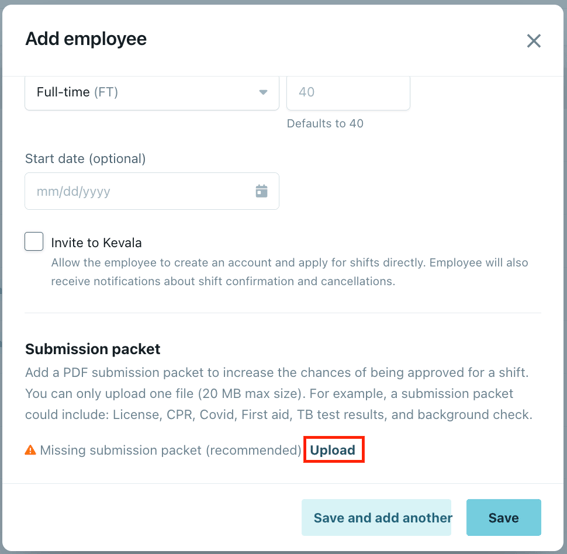Submission Packets
Kevala allows for the upload and attachment of submission packets onto your employee's profiles. We highly recommend adding a submission packet for your employees. This helps increase the chances of shifts being approved, and helps our facility partners see relevant information on your staff. The submission packet can be viewed and downloaded by any location you apply that staff member to.
Note: You must create your own partner account before you can upload submission packets. Here is the help article on how to create an account. (insert link)
What is a Submission Packet?
A submission packet is a collection of all the essential documents and information that healthcare organizations require for staff to begin working there.
For guidance, here is a list of basic credentials in a submission packet most facilities require in order to allow for a provider to work a shift: It is the agency's responsibility to submit and send submission packets to the facility. There may be state-specific and other requirements that are not listed here. If you have questions regarding credentials or are curious if there are facility-specific requirements, please contact that facility directly in your portal.
- Resume
- License
- Nursys *if applicable
- References
- Emergency contact
- Hep B records or exemption form
- BLS/CPR
- TB screen/chest X-ray
- Covid vaccination or exemption form
- Skills checklist
- Background check
There are a few ways that you can attach submission packets to your employees:
People Directory
First, you can add a submission packet to an existing employee record.
- Click on the "People" tab and click on an employee.
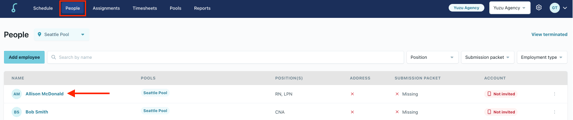
- In the overview section you will see where you can upload or replace submission packets for your employees. (Use the same steps listed above)
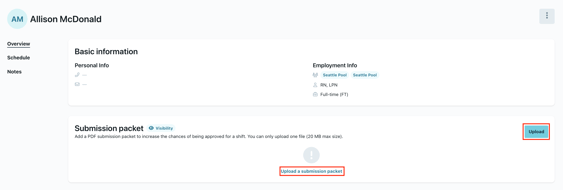
Shift Application
You can also add or replace a submission packet when you apply someone to a shift
- Go to the "Schedule" and apply someone to a shift. You will see that under their name there's a section to upload or replace a submission packet.
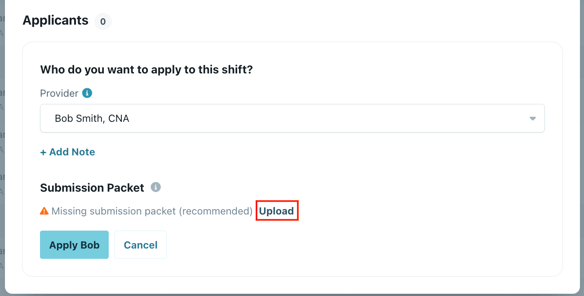
-
Click "Upload" and select a file. Alternatively click "Replace" to attach an updated packet if needed.
- Click "Apply Name" to finalize the shift application.
Notes:
- The same workflow applies if you are bulk-applying your applicant to multiple shifts.
- Once a submission packet is attached facilities can now see that your employee has an attachment and can view them before accepting or rejecting the application.
Adding a New Employee
Lastly, you can add a submission packet at the same time as you add a new employee to your people directory.
- Go to the "People" tab and click "Add employee"
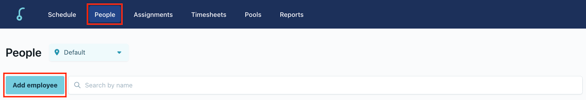
- After filling out the details click "Upload" to attach a submission packet to the employee record.