Partner Employee Experience
You can now invite your employees to view and apply to shifts! Please review this guide on how to add and manage employees in the Partner Portal, and reach out to support@residex.ai to get this feature enabled for your team.
Once you add staff you can invite them to make an account. You can do this from the people directory as long as they have an email address. Employees will finish making their account by creating a password. You can also restrict shift access for specific facilities if certain staff members should not see them (maybe they don’t like certain places, don’t have all the required credentials, or the facility asked to not send them).
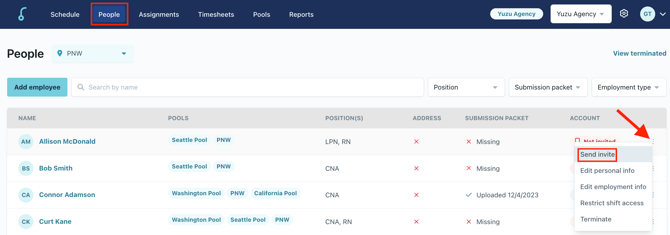
On their end they will be able to access their schedule, apply to shifts, and submit timesheets from their phone or computer through any browser. Employees will only be able to see shifts that match their license and from facilities in their pool(s).
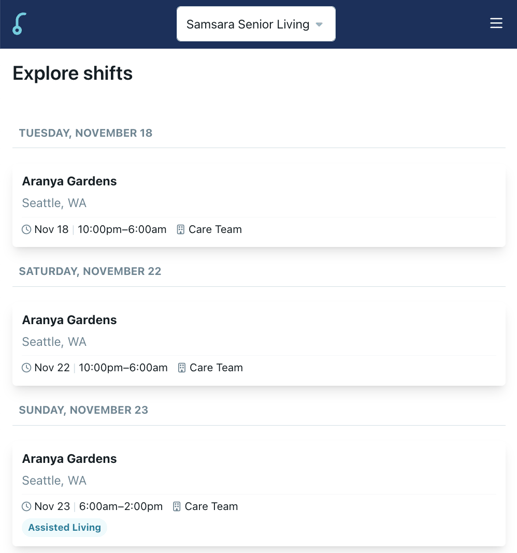
We recommend testing this out with a handful of employees first before expanding to all of your staff.
