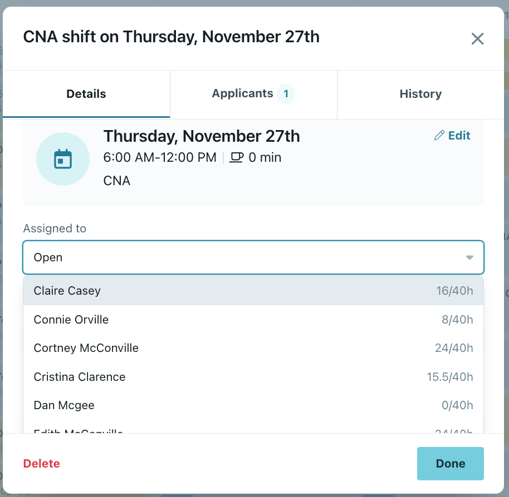Approve a Shift
You may receive pending shift notification, these are responses to your open shift postings. Here's how to approve shifts:
- Go to your "Schedule" tab and find your pending shift(s).
- Pending shifts can be identified by a red badge in the top right corner of the shift card. The number indicates the number of shift applicants.
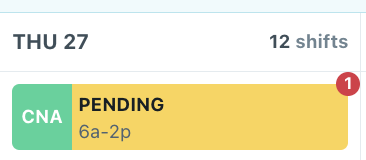
- Pending shifts can be identified by a red badge in the top right corner of the shift card. The number indicates the number of shift applicants.
- Click on the shift to see the applicant(s).
- To accept them, click the checkmark and then click "Done"
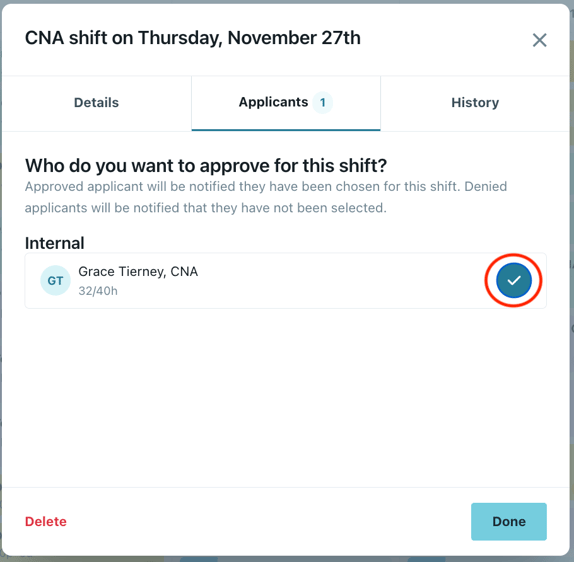
- After approving the employee will be sent a notification that they were confirmed for the shift.
Please note: If you would like to fill this shift with another provider, go to the "Details" tab on the shift card and select another employee.